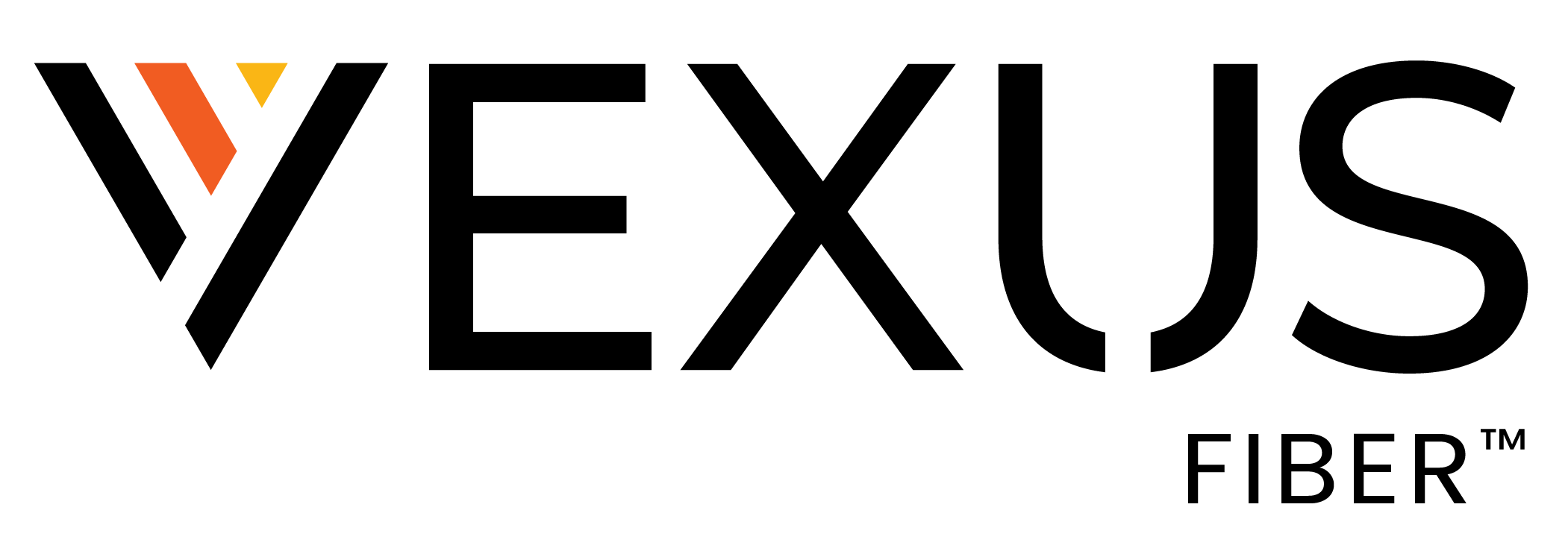TV ONLINE
WATCH YOUR FAVORITE SHOWS ANYTIME, ANYWHERE.User FAQs
How is this service different from other over-the-top services like Hulu or Netflix?
Watch TV Everywhere is provided to Vexus Residential Video Customers for no additional cost as part of their Video Service Package. There is no additional charge to view the content. Hulu and Netflix are separate companies who require a separate subscription to view their content.
How do I watch TV Online?
To be eligible to receive Watch TV Everywhere, you must be a current Vexus Video Customer.
INSTRUCTIONS FOR REGISTERING
- Select “Vexus Communciations” as your tv provider
- After you see the Vexus logo in the top corner of the screen, click “Register“
- Next, follow the on-screen instructions
- In order to register, you will be required to enter your ACCOUNT NUMBER and your LAST NAME as it appears on your statement.
Once you are registered, you will have access to all the great content available through Vexus Watch TV Everywhere.
Where can I watch these channels?
After you register your account to view Watch TV Everywhere, you can stream content from the available channels anywhere you have an Internet connection within the USA or its Territories. You can stream the content on your computer, laptop, tablet, smartphone, and many other wireless devices.
The quality of the signal while roaming (airports, stores, etc.) will vary depending on the strength of the signal. Be careful when you travel, especially outside the US. Data roaming charges may apply to networks that allow access outside the US and they can be very expensive.
Additionally, most content will not be available outside of the US or its Territories due to restrictions set by programmers.
What devices can I watch these channels on?
All channels should be viewable on your desktop computer, laptop, tablet and smartphone. Several TV Networks are also now available on streaming devices like Apple TV, Roku, and XBox. Visit your device’s app store and search by the network name for available applications.
How many different devices can I use?
There is no limit to the number of devices you can use. However, some TV networks may limit the number you can use at the same time.
How do I set parental controls on the content?
Parental controls are set at the device level. Some networks may have parental control settings which will require the Primary User to log in first and set.
How many accounts can I set up? Can I delete an account after I set it up?
For all eligible Vexus Video Service accounts, you may set up one (1) Primary User, and then up to four (4) secondary users. After you set up accounts, you are not able to delete them. If you need to remove an account, you will need to contact Vexus Customer Support to request that account be removed. However, if you prefer, you can simply change the email address and password on the account if you want to assign it to a different user.
Do I need to be connected to the Internet to stream the content?
Yes, you will need an Internet connection. The connection can be wired or wireless, and does not necessarily have to be provided by Vexus.
Will I be charged overage fees for the extra data used to stream the content?
Vexus Internet Service does not set any data usage caps or charge for overage fees. So if you are streaming the service with your Vexus Internet Service, then you can do so without any data caps or overage fees!
Keep in mind, streaming content uses a lot of data and that can become expensive if you have a limited data plan. If you are using another provider for your Internet connection, you may have a data cap on your service plan and data usage from streaming this content will apply to that plan. If you go over your data limit, you will be charged overage fees as determined by your existing data plan.
If I go over my data plan with another provider using this service from Vexus, will Vexus pay for the overages?
No. Vexus will have no way of knowing when you have exceeded your data plan with another provider so you are responsible for all of the charges incurred with that provider.
What channels are currently available now and when will other ones become available?
To see all a available channels, you can click here or log into your account at Watch TV Everywhere. We will continue to add new channels as they become available to us and will update their availability on both sites listed above.
If I have access to a channel on Watch TV Everywhere, will I have streaming access to all of the shows on that channel?
That depends. Each TV network determines what content will be available and when. You will need to log into that specific channel to see what is available.